
When it comes to creating eye-catching thumbnails for your YouTube videos, it’s important to consider how well the thumbnail will perform in terms of attracting views and increasing your click-through rate. There are various methods and strategies you can employ to ensure that your thumbnail is compelling and attention-grabbing, and will motivate viewers to click and watch your video. By experimenting and testing different thumbnail designs, you can find the approach that works best for your specific audience and channel, and helps you reach your goals of growing your channel and increasing engagement. This blog post gives 5 steps you could follow:
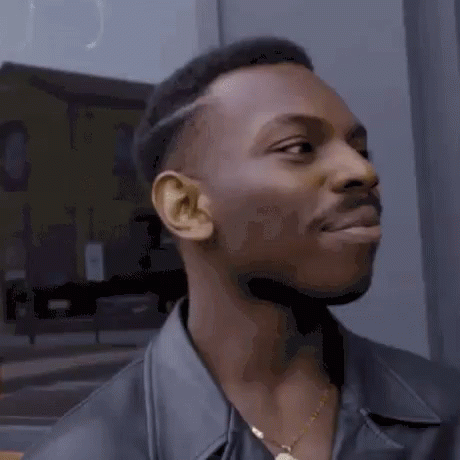
Define your goals
Having a clear purpose for your YouTube thumbnail is important to make it effective. Common reasons to make a thumbnail are to get more clicks, views, show your brand, make people interested, and reach a certain group of people. By deciding what you want to do before making the thumbnail, you can create one that shows what your video is about, attracts the right people, and helps your videos do better. A good thumbnail will make a good first impression, get clicks, and help your YouTube channel grow.
Create multiple thumbnails
Making multiple thumbnail designs is a good way to find the best one for your YouTube videos. To be successful, you should use different elements in your designs, like color, text, pictures, and layouts. You can test different ideas to see what works best for your audience and get more clicks or views. For example, you can try using bright colors to stand out, or adding simple text that tells what your video is about. Also, you can also try different images, and graphics to explain or show what the video is about. By making a few thumbnail options, you can choose the best one that is likely to get more views.
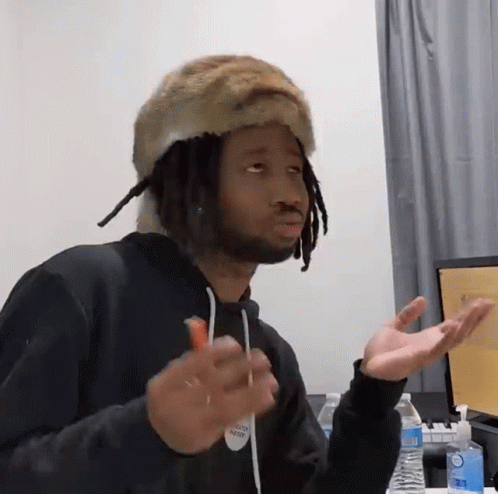
Compare and choose a winning thumbnail
Choosing the best thumbnail is important and you can do it by comparing the designs against each other. When evaluating the different designs, consider how the visuals make you feel. Evaluate whether they make you want to find out what’s in the video. A well-designed thumbnail should catch people’s attention right away. Look at the elements such as color, imagery, text, and overall design. See which thumbnail best describes what the video is about. Choose the design that you feel will have the biggest impact and help you achieve your goals. Ps. If something feels off, that thumbnail is not good enough.
Gather feedback
Ask for feedback from people in your target audience, if you can, to help choosing the best thumbnail. It helps you understand which options are appealing and effective. This can give you a better understanding of what works best and what resonates with them. Feedback from a diverse group can help make informed decisions. When taking feedback on your thumbnail options, it’s important to be careful. Choose what’s best for your channel and goals. Remember, not all feedback may be relevant or applicable, and what works for one channel may not work for another.
Repeat the process
Continue testing and optimizing your thumbnail to ensure that it is as effective as possible in getting more views. As a rule, try to have another thumbnail in reserve. This is so that you can swap out with your current one when it is not performing well.
What gets tracked, gets improved.
Note that there are no guarantees when it comes to creating a successful thumbnail. Different elements and techniques may work better for different types of videos and audiences. However, by following a systematic process of testing and analysis, you will end up creating thumbnails that will get you more views than you are getting now. That also means higher click-through rate and more revenue.
Check out ThumbnailGeek’s intelligent tools to help you compare and choose winning thumbnails. Most importantly, it will help you get more views than you’re getting now.